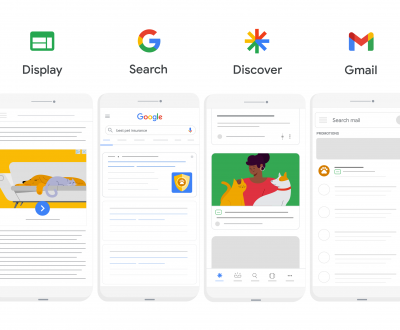Introduction
Google Business Profile (GBP) is an affordable way that helps businesses manage their online presence. Prospective customers become easy to attract with this free feature provided by Google. With meaningful utilities like Google Maps, the businesses can help clients find them online first and reach them later easily offline too.
The Google Business Profile management and optimization has, therefore, become a prime activity of proven local SEO professionals who need to deliver results using a location-based strategy.
Let’s explore in this post the basics of GBP and other related things that you can utilize to leverage this free of cost feature to boost businesses’ online presence.

Google Business Profile: Essential basics
When you are out to start a business, having professional contact details help create the charisma.
Thus, before worrying about the business profile on Google, ensure that you have tick-marked all essentials on your check-list, such as:
- A unique business name
- Contact Address
- Valid phone number
- Business hours
It is the basic thing a prospective customer needs to reach you. If you can enrich it further with the category of business, and reviews from customers, it certainly adds to the impact.
The biggest advantage of having these details up-to-date and verified is that you get a place in Google Knowledge Graph.
It is a database updated regularly and prefers keeping the businesses’ verified information details to serve to the searchers. You will find how GBP is rated here; it can help you make an informed decision.
Additional things that happen along with the generation of a GBP profile are – the creation of Google Maps. It is in sync with Google Search and helps enhance visibility multi-fold.
Basic advantages of having a Google Business Profile
Simply put, Google Business Profile is an advanced and collective version of tools like Google Places for Business, and Google My Business.
Those businesses that have Google my business presence and have aged a bit with a good reputation to boast, are likely to already have enlisted in Google Business Profiles. Hence, you need to just optimize the profile to steer clear of competition and make your way to the top search results. So, one of the basic advantages is that you are already a bit ahead of the competition when you are having a Google Business Profile.
You are not adding more to the online promotion cost as the Google Business Profile feature is free. The synchronized third-party platform leveraging Google Maps API for enhancing user experience showcase the GBPs too. Users may be accessing any device for reaching a service or business near them; the advantage to business remains unflustered.
Creating Google Business Profile: How to do
To avoid duplication of efforts, search on Google if your business is already having a Google Business Profile.
Imagine that there are lots of land parcels marked by boundaries on an open field and the names of the owners affixed on those. You need to simply add more to that name to ensure that your land parcel is yours. It is analogous to claiming the profile of your business already registered on Google.
Often, Google will notify the businesses that they have a business profile and will encourage you to claim it. In case there is a claimant already, it will also be notified.
There is another situation where no one has claimed your business. Also, there is no Google Business Profile already present for your business. In this case, you have to start from scratch and create a business profile. The steps involved are:
- Start with creating a business name
- Add business category
- Add the location of the business
- If there is no physical address, Google Maps won’t appear for such a profile
- The select service area of the business
- Add contact information and URL of the business’s website
- Fill in address details if the business is managed through a brick-and-mortar set up
- The mention catchment area of your physical location – it tells the areas served by the business irrespective of their address
Verification of the Google Business Profile
You are sent a postcard by mail by Google. As a confirmation of the location, you acknowledge receipt and send it back. It completes address verification process.
Verification is a crucial process involved in optimization of the GBP. The businesses that don’t verify, don’t get a slot in search results too.
You will not be able to edit the details either.
Without verification, you are deprived of access to business analytics, page insights or reviews.
Once the verification is complete, you are ready to edit details and access other features of Google Business Profile.
Now you are ready to publish your Google Business Profile.
Publishing Google Business Profile an optimized way: Few tricks to follow
Optimization can start right from the stage of publishing the Google Business Profile.
You must perform certain checks and do relevant edits before publishing. It helps save time and get relevant, profitable results.
Some must-dos to follow are worth knowing about for easy optimization of business profile and publishing it.
- Add keywords
No matter what the tool is, keyword insertion has got no alternative.
You must add keywords to the business description after performing research or hire a Google My Business consultant for the same.
The rules for using keywords are just the same as applicable to traditional website SEO.
2. Provide crisp business information
Fill complete details crisp and clear. Don’t assume people to know information no matter how popular you are offline.
Complete information adds to the GBP value and helps Google recognize it as a reputed result to serve.
3. Provide accurate information of business hours
It is where you need to stay up-to-date. You can’t afford to show ‘Closed’ to your visitors when they found you ‘Open’ online. It can cause loss of customers and lot of covering up later.
Make it a point to edit the working hours as and when the operations change.
Customized business hours to manage the holiday rush should also be mentioned as and when applicable, without fail.
4. Offer the convenience of messaging
Google Business Profile brings immediacy to the process of promotion. The connection and conversion are two basic aims of any promotion.
You can achieve this by simply enabling the ‘Message’ button on your GBP.
Have a professional system in place to respond to those valuable messages from customers or prospective leads.
5. Business Photos
Photos are strong boosters of the credibility of your business. Have the best photos of the business clicked and post those on your Google Business Profile.
You are quite likely to receive about 43% more inquiries than your counterparts with no photos.
A quick look at essential requirements of photos: size – 10KB to 5MB, JPG or PNG, 720px height and 720px wide, photos should be as real as possible. Too much processed photos do more harm than good to your Google Business Profile.
Have a good mix of cover photo, interior photo and also leverage the space for video to provide more authentic introduction to the business.
If indulged in manufacturing or restaurant business, you can let customers peak into the pictures of people, processes, etc. to give idea of conforming to the standards. There can be pictures of ongoing classes if the business involves teaching or ed-tech.
6. Design local posts
Local post is an informative tool provided in the Google Business Profile. You can utilize this feature to give quick overview of the business’s offering. These are easy to design and can be sent while on the go using any mobile device.
A local post is most likely to stand out if is of high-quality and written with optimal care. The silly mistakes in writing can spoil the fun and make your business look not so appealing.
Speak out crisply the things your audience ought to know and would be interested in genuinely. Bombarding them with useless information can amount to spamming and you will never be taken seriously.
Be responsible while sending local posts and don’t send malicious sites’ links; remember Google watches you!
What NOT to send using local posts are pictures and direct information of products or services belonging to industries, such as:
- Alcohol and tobacco
- Adult entertainment and other adult services
- Gambling
- Fireworks
- Weapons
- Medicines and recreational drugs
And, a must-do will be to highlight additional attributes like ‘home delivery’, ‘available online’, ‘community-owned’, or ‘organically-produced’ etc. Such attributes help stand out among competitors and pull traffic.
If you want a tad more ready response, you can provide products’ pictures and mention their characteristics, price, etc. It may help customers get information in fewer steps and be sure of checking things once on your website before making any decision.
Read a bit about the content policy before drafting local post; it will surely help!
Now that all optimization and publishing part is over, won’t you want to know how your Google Business Profile has performed? Let’s move to monitoring activities that help gauge GBP’s performance.
Monitoring Google Business Profile: Insights to Follow
Monitoring Google Business Profile covers several insights. You may understand if your Google Business Profile has struck the right chord, or lacks somewhere.
One can also gauge the customers’ way and place of interaction to design the campaigns or optimize the Google Business Profile in right tone, and at right places.
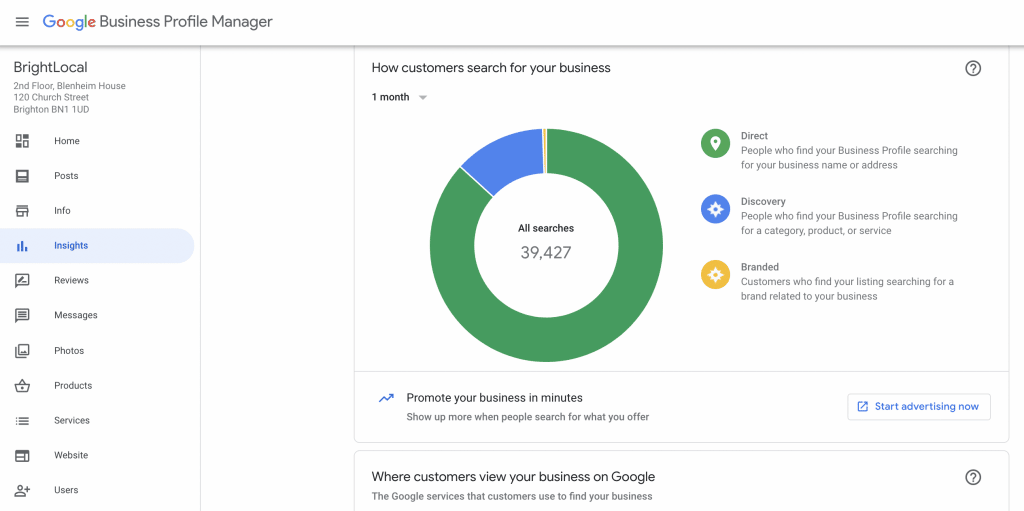
Insights worth following are
Presence at online platform or search engine makes sense when the customers find you the quickest and almost always. Your optimized Google Business Profile boosts the presence; work to achieve it by finding these.
- Way to reach your business
Did the customer reach you by searching your name, or your business category? The second option shows you are more discoverable in your specialty and hints at correct optimization.
Club it with the search by name results or direct results, as they call those, and find your precise level of searchability.
2. Product where they found you
Google Business Profile encompasses Google Search and Google Maps tools.
You can find number of successful searches on each product individually.
Also, there is a provision for finding searches in a day-wise manner. This insight tells which days you are most likely to have traffic and tighten up your promotion game around that time.
3. Ways the visitors engaged
Visitors can perform several actions, such as, request directions, make a phone call to your business number, sift through photos or visit the website.
These are classified as website actions, phone call actions, direct actions, request directions actions, etc.
You can analyze the quality of Google Business Profile and know customer profile by finding:
- Level of interest shown: Did the customer just scrolled through products or added a few to the shopping cart too? Find about it and reach customers accordingly.
- Places from where directions were requested: Which part of the city is attracted the most to your business? Find this interesting detail by knowing places from where most frequently the directions were requested.
There are insights on phone calls and photos also available. The businesses can find the time when most phone calls were made – part of week or day, to be more precise. They can design promotional messages or have representatives be ready to manage calls’ influx by using this information.
In photos, information is provided for total photo views, customer photo views, total customer photos, owner photo views. By using the comparative analysis of photo views of the self and that of businesses showing similar ones, the businesses can style up and update their photo section and make it more appealing.
Final Words
Google Business Profile is an awesome product that helps businesses utilize the result pages to their best benefit. It allows customers to find maximum information right at the search stage. Given the small attention span of the customers, this feature needs to be utilized with utmost sincerity and intelligence. It can make or break your online presence with the way it affects the customer’s thought process and buying behavior.
Media Challengers, led by Birendra Kumar, is the foremost SEO and PPC services company, specializing in implementing a comprehensive range of online marketing techniques to enhance business profitability. As a Google certified agency partner, we bring expertise in SEO (Search Engine Optimization) and PPC (Pay-Per-Click) strategies to drive successful digital campaigns.
Do you want an instant result and traffic?
You are at the right place, we are committed for instant result (Call, Query Form, Traffic, view, etc..) generation. If you have any questions please let me know.
Our last month campaign performance

Recent Posts
- How to set up Performance Max campaign? April 7, 2024
- The Importance of Keyword Research in Google Ads Campaigns February 25, 2024
- Maximizing ROI with Google Ads Budget Management 2024 December 21, 2023