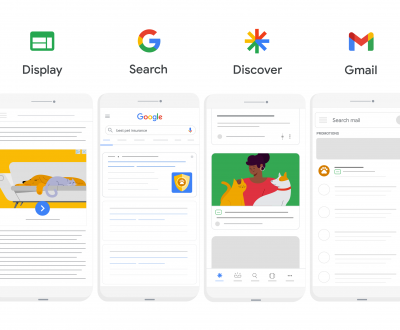Whenever any information or product is required, the first thing people do is – search for it on the device using the internet. So, the businesses need to be there where their customers are, to enhance their earnings. To achieve better numbers, businesses need to work on their online advertising strategy.
They need to leverage the advantages of Google Ads to make their business more visible and easily reachable. Google Ads can serve your needs well when you have used the budget optimally on this service.
Several strategies can help achieve the optimal use of Google Ads Budget. Let’s take a look at the effective tips and strategies for Google Ads Budget Management so that the ROI can be maximized.

Setting a budget according to the goals
Google Ads is used for achieving different types of goals. Some businesses want to achieve more traffic. Others may want to tap the local consumer base by applying local Google ad campaign techniques. Sometimes, advertising is needed only to build awareness around the business. In addition, some businesses may need to reach only a niche type of audience to get the desired results.
All these objectives help the businesses understand how much their budget size should be.
The goals which cannot be measured in numbers should be assigned a relatively smaller budget. But it is not the thumb of the rule. The businesses need to strategize the budget spending based on the outcomes desired from the promotional activity. When the goal is clear, the business can design result-oriented campaigns to meet those goals and put the money into correct and optimized action.
Steps by steps
- In your Google Ads account, click the Campaigns icon
.
- Click the Campaigns drop down in the section menu, then click Campaigns.
- Click the plus button
, then select New campaign.
- Select the campaign type you’d like to create.
- (Optional) Set a campaign goal, and enter the URL of your business’s website.
- On the “Select campaign settings” page scroll to the “Bidding” section and select a bid strategy.
- Scroll to the “Daily budget” section and enter an individual daily budget or use a shared budget.
- Finish choosing your other campaign settings and click Save and continue.
Sticking to the budget
As a Google Ads user, you will want the cost of showing ads to be the minimum possible. But this is an ideal scenario. The cost of showing the ads varies according to the day. Google analyzes the search volume for different queries. When the search volume is high for a particular query, it shows more ads related to that query, and the frequency of showing ads is reduced when the searches are low.
So, the cost incurred per ad show will differ and will depend on the search volume.
However, adjusting the ad campaign quite frequently is not the right choice. The businesses should take into consideration a longer period, say at least 2-3 months, for the actual picture to emerge.
Thankfully, Google Ads has a feature of averaging the daily limit. Due to this feature, marketers can prevent the budget from getting overspent. The marketers must decide on a daily budget and stick more or less around it. The deviation in the ad showing cost is expected to be by 20-25%, so it should not prompt you to make hasty decisions.
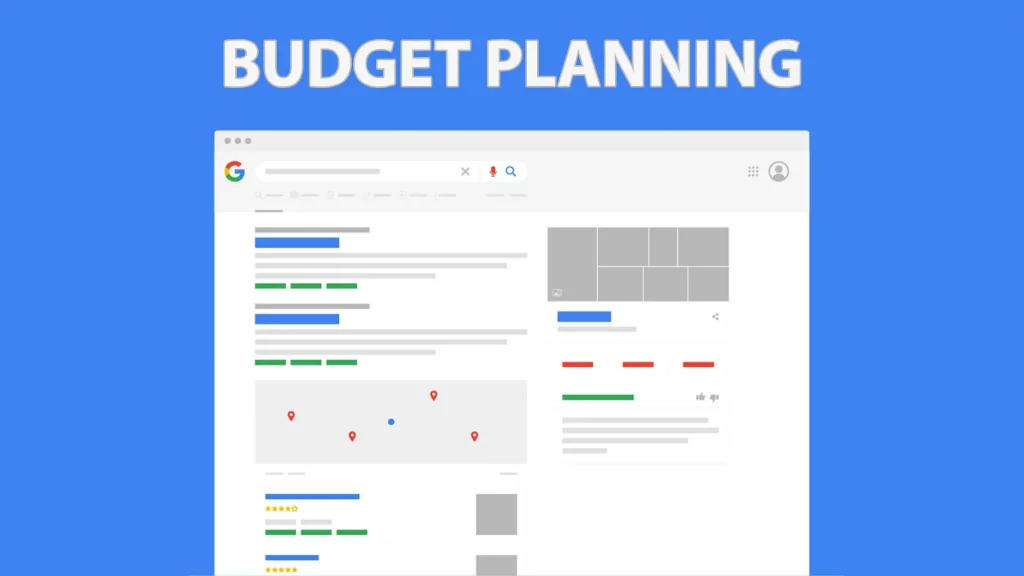
Budgets and spending limits
| Concept | Definition | How it is determined | Example |
| Average daily budget | The average amount that you set for each ad campaign on a per-day basis. It specifies how much you are roughly comfortable spending each day over the course of the month. | This is the amount you input as Average daily budget in the UI. | You set an average daily budget of $10 USD. |
| Daily spending limit | The maximum amount you can be billed for a campaign on a given day. | Average daily budget multiplied by 2 (for most campaigns) | For an average daily budget of $10 USD, your daily spending limit is $20 USD. |
| Monthly spending limit | The maximum amount you can be billed for a campaign over a month. This spans:First month: The start date of your campaign to the last day of the month.Subsequent months: The first day of the month to the last day of the monthLearn more about spending limits | Average daily budget multiplied by 30.4 (for most campaigns)30.4 is the average number of days in a month. | For an average daily budget of $10 USD, your monthly spending limit is $304 USD. |
Choose specific locations rather than going global
Google Ads allow location-based targeting. It makes sense to the local sellers who can do well by showing ads to the local audience only. A local shop trying to get more footfalls can make the best of the budget by choosing only its location and the approachable areas nearby. Targeting ads or showing them to a population located in a far-off location will be a waste of the budget.
When the business has decided to become a national player, it can start targeting a few cities first. However, the results may vary from what is planned. Google Analytics may show the visitors from the locations that you have not planned to target.
So, the feasibility analysis can be done to understand if the new locations emerging from the results of Analytics are serviceable regularly or not. Depending upon the size of profit earned from buyers based in different locations, the ad budget can be allocated location-wise and used to the best.
Making use of long-tail keywords
The long-tail keywords are used by those buyers who are doubly sure of what they want. They have specific features of the product or service in mind and may use those features in their search query. By achieving this specificity, they land on the desirable product or service precisely. It translates into a confirmed sale because the Google Ads show the precise products in response to the query and earn the business the searchers’ genuine interest.
Some examples of long-tail keywords are ‘Beauty Salon Wedding’, ‘Family Portrait Special’, ‘Black Shoes with Laces Designer’, and so on. Such long-tail keywords help the businesses gain maximum profit from the ad campaign, and so, maximizing returns from the budget becomes possible.
Design campaigns in tune with the site structure
As a website owner, you want all product pages to serve as a source of revenue. Thus, dividing the budget into smaller, specific campaigns can add visibility to all the sections of the website. Instead of running a single campaign, a few different campaigns targeted to promote various product categories can be run. It helps to maximize the use of all the products and bring the businesses the buyers for all of them.
Suppose you are a stone dealer. So, you may not benefit a lot if you have targeted the campaign on the keyword – natural stone. Instead, the campaign is going to be more beneficial when different categories like Granite, Limestone, Cobblestone, etc. are targeted. By targeting specific categories, the businesses can direct the audience to the pages that are the best answers to their search. Thus, the chances of conversions are increased manifold.
Go for lower positions in search pages first
Being on the top is not the guarantee of a conversion. It is because the searchers who are clicking the ads or the top results are usually the first-time searchers, according to experts. They may have just thought about searching for the product but are yet to make up their mind. So, the top positions may get low-cost traffic, but not the conversions.
When you have appeared in the lower positions and still got the traffic, that means the buyer was genuinely interested in the product and was weighing different options available. Thus, by spending on lower positions, the budget is spent on sincere searchers who are most likely to buy the product, if not in the first search, maybe in the third or fourth search.
Use Google Display Network only after gaining experience
As a starter, you may not be able to make the best use of Google Display Network. Display ads appear anywhere and eat up the budget as well. These ads may be clicked by people whose intentions are far different from what you plan to gain from your ad campaign. Thus, there may be clicks at a big budget, but no outcome will only result in draining the budget. So, the best strategy is to master the search campaign and gain success there first and then move to the display campaign and try getting conversions from there.
Link Google Ads with Google Analytics
Google Ads account offers the service of telling you how many impressions your ad scored. And, it stops there. The service does not throw light on the customers’ actions that follow after clicking the ad. A customer does a variety of things like fill out a form, make a call, request a callback, or buy the product. This information is available with Google Analytics.
By connecting the two, the website owner gets an idea about how the customers make use of the information they receive when their search on the web is completed. The information about the time spent on various sections of the website helps understand what appealed to the customer. It helps find which page is gaining maximum traction. Based on this information, the businesses can change the landing page targeted in the campaign to the most visited one.
Similarly, businesses can find the pages from where the customers abandoned the site. It reflects the poor choice of keywords which is actually hitting the budget and not delivering the result too. So, the advertisers can then pick a different set of keywords and find the change in response.
By doing this, the businesses can tackle the situation where the money is being spent on poorly performing keywords. It provides insight for making changes in the campaign and rethinking the keyword pool to target. By making changes in the keywords, the businesses can tap the potential customer base and gain more sales from the budget spent.
In addition, one can consider using Google Ads Expert. It allows controlling the spending on Google Ads. It also guides on how and where to spend the budget. The businesses need to pay if and only if the ad is clicked and a visit to the website is made. It helps pick the right keywords, decide the bid amount, and set the budget as per the business goals.
To conclude,
Google Ads Budget needs to be used intelligently. It can help maximize the returns from the expenditures made. The ultimate aim is to gain traffic and derive conversions from them too. So, rethinking keywords, using Google Analytics reports, applying small business Google ads strategies, and using long-tail keywords are some of the strategies that can help gain the maximum ROI from Google Ads budget.
Common FAQs related to Google ads budget
How much budget is required for Google Ads?
The budget for Google Ads varies widely, but it’s typically recommended to start with a minimum daily budget of $10 to $50 for small campaigns.
Are Google Ads expensive?
Google Ads costs vary, but they can be expensive depending on competition, industry, and targeting options.
Is Google Ads a monthly or daily budget?
Google Ads allows both monthly and daily budgets, providing flexibility for advertisers.
Is Google Ads worth it with a small budget?
Yes, Google Ads can be worthwhile with a small budget if carefully managed and targeted to maximize ROI.
Is Google Ads still profitable?
Google Ads can still be profitable, but success depends on various factors such as strategy, targeting, and industry competitiveness.
Media Challengers, led by Birendra Kumar, is the foremost SEO and PPC services company, specializing in implementing a comprehensive range of online marketing techniques to enhance business profitability. As a Google certified agency partner, we bring expertise in SEO (Search Engine Optimization) and PPC (Pay-Per-Click) strategies to drive successful digital campaigns.
Do you want an instant result and traffic?
You are at the right place, we are committed for instant result (Call, Query Form, Traffic, view, etc..) generation. If you have any questions please let me know.
Our last month campaign performance

Recent Posts
- How to set up Performance Max campaign? April 7, 2024
- The Importance of Keyword Research in Google Ads Campaigns February 25, 2024
- Maximizing ROI with Google Ads Budget Management 2024 December 21, 2023