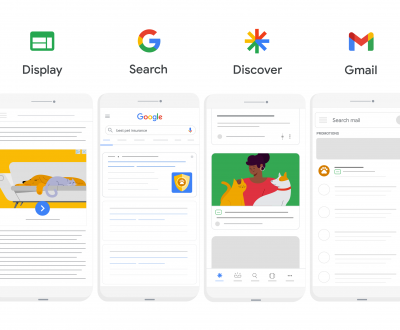Digital marketing is an ever-evolving space with new technologies marking their presence quite often. Thus, marketers need to stay abreast with new tools designed to deliver better results than previous ones. One such solution offered by Google is Performance Max. It fulfills the need to register presence across multiple web assets of Google using a single campaign.
Performance Max is an AI-enabled tool that uses Google’s data crunching and machine-learning expertise to optimize campaigns to reach all Ad networks of Google. Thus, in a single campaign, the marketers can serve ads on YouTube, Discover, Display, Maps, Gmail, and so on. This cross-platform tool was introduced in 2021 and has been garnering rave reviews from users owing to its effectiveness. Due to its automated nature, the advertisers are left with the only job of providing creatives and Google generates ads to display at eligible platforms.

How Performance Max works?
Performance Max or PMax is a fully automated, cross-platform solution. So, the marketers need to give their best in the pre-launch stage of the campaign. They need to be crystal clear on the goal of the campaign, the audience to reach and the competition present. The overall functioning of Performance Max involves the following steps:
- Pick up a specific goal and select Performance Max in the campaign type
- Upload branding creatives like logos, images, headlines, videos, descriptions, and others as applicable.
- Review Ad preview to understand how ads will look when the campaign is launched
- Launch the campaign. Once you launch, Google employs its machine learning tool and displays ads across all eligible channels. The plus point is, that while doing so, a relevant ad is served automatically at the time and bid that complements the advertising goal.
Thus, when done right, and in a research-backed manner, PMax proves to be a great time-saver and can help meet various objectives. PMax is useful for campaigns whose primary goal is conversion.
How to make automated PMax work according to your goals
Since the tool is fully automated, only the pre-launch phase is in the control of the advertisers. So, they need to be bang on in their research and should be clear about their objective.
For the sake of ease, the advertisers should use Performance Max only for campaigns that aim at conversions. Thus, the tool is quite helpful for e-commerce stores’ promotion. To get a better control over the results, the marketers must take these steps:
- Optimize the asset groups
Just like you select a theme for the ad group, organize the asset groups by choosing a single theme. It helps attain uniformity in messages sent to the audience through several channels. The Performance Max offers an ‘asset group’ feature where marketers can add all their assets.
In case you need to add more asset groups, you can continue doing so after the campaign building is complete. Use this feature to introduce your business in the most granular manner by putting services and products separately.
- Study Performance Max thoroughly and make relevant choices
There are lots of settings available in Performance Max. So, you must make choices relevant to your business. Some of the steps to take are:
- Use Maximize Conversion and Maximize Conversion Value as a bid strategy: Since Performance Max is a conversion-focused tool, you must use it only when the campaign’s goal is to achieve or improve conversions.
- Set Audience Signals instead of choosing the exact audience: Audience Signals provide Google with the relevant input to act upon and help optimize the targeting with a focus on wide reach.
- Fix location settings: By default, PMax will be set to ‘Presence or Interest.’ In case, you aim to reach the audience in a chosen location, you can change this setting to Presence only.
- Working around URL expansion helps significantly: On studying, you will find URL expansion on in Performance Max. With the URL on, the people who click the ad are sent to the landing page instead of URLs. In case you are a product seller and want the audience to connect to the product URL, you can turn off URL expansion or may leave it on but with URL exclusion support.
These changes in settings can help you have a more focused campaign and derive maximum benefits from Performance Max.
- Select the relevant customer acquisition option
In Performance Max, the customer acquisition feature targets both new and existing customers. So, if the goal is to acquire only new customers, you can select the ‘Only bid for new customers’ option. The marketers launching a campaign for the first time can benefit from this tweak and have more focused targeting. It helps in the best utilization of the marketing budget.
- Optimize product feed
Recent reports reveal that about 17% of the products in the feed may be out of stock. This can reflect very badly on the advertising result as well as on brand image. The marketers, therefore, need to pay close attention to product feed optimization and should use ‘Catalog Exclusion’ while designing a campaign using Performance Max. It can help utilize the budget better and channel marketing efforts in the right direction.
Also, to achieve better results, negative keywords can be excluded using the keyword exclusion feature.
- Enriching ads with extensions
It is advisable to add extensions to ads so as to achieve better click-through rate and user engagement. Common types of extensions available are structured snippets, site links, and callouts.
Structured snippets can be used for highlighting the product categories if available.
Site links can enhance the visual appeal of an ad and give the audience some fodder to work on. There can be a link to About Us, or to the pricing section. According to Google’s findings, the site links can enhance the CTR by about 19-20%.
Callouts are small but appealing information messages not more than 25 characters in length. These are used for telling USPs about the products.
- Be patient and choose a sufficiently long campaign period
Performance Max utilizes Google’s machine learning algorithm to produce results. Thus, the marketers should run the campaign for at least six weeks and be ready to spend around $50 a day at least. This commitment allows the system to capture data using which the campaign performances are evaluated and compared. Thus, to understand the actual impact of this tool, the marketers should be ready to run the campaign for noticeable periods.
Optimizing Performance Max campaigns – tips to follow for all types of businesses
Depending upon the business type and promotion’s goals, the Performance Max campaign can be optimized. Here are some useful optimization tips as suggested by Google:
Tips for online sales (non-shopping)
For campaigns for online sales (non-shopping) where Performance Max is used, the following tips can help:
- Run campaign for at least 6 weeks to gather data and evaluate performance
- The Google AI can be leveraged for better results by using Audience signals. Relevant audience lists like remarketing list, customer match, etc. can be used as audience signals for kickstarting the campaign
- Use multiple assets; the ideal combination will be 1 video asset, 7 image assets, and at least 20 text assets that comprise headlines and descriptions
- Use multiple asset groups in a single campaign. These groups are categorized based on a theme, language, and content category
- Create unique ad content that is appealing visually and provides some value to the information-gathering process
- Adopt a strategic approach to content creation. For instance, to target the customers on weekends, start the campaign 2-3 weeks earlier and change the approach to a more sales-focused message as the weekend comes closer. Make use of visual inventory to influence prospective customers deeply who look for readymade and complete solutions for their needs.
- Keep an eye on the Ad strength. This metric is available at the left-side menu bar in the ‘Campaign’ drop-down menu. It helps understand if the Ad impact is poor or strong.
Thus, by following these tips, you can gather valuable data needed for understanding buyer expectations. Also, you can find the demographics of the online stores’ prospective users and come up with more customer-focused ad campaigns.
Tips for using Performance Max for lead generation
If you want to capture data of a visitor who is more than just a passer-by in your marketing funnel, you can use these Performance Max optimization tips to achieve lead generation objectives:
- Select goals related to lead generation such as ‘Ask for quote’ or ‘Request a Quote’, ‘Sign Up’, ‘Book appointment’, ‘Submit Lead Forms’, or those applicable to your business. This way the campaign will focus entirely on the generation of leads and the budget will not be wasted on irrelevant signals.
- Pick value-based bidding strategies: You can either fix target ROAS and choose Maximize Conversion Value with target ROAS bidding strategy or pick maximize conversion value if you have the freedom to pick a budget for the campaign.
- Choose conversion-based bidding strategies like Maximize Conversions and Maximize Conversions with target CPA. These can help achieve conversions within the budget you choose to invest in the bids.
- Next comes how to set targets. When you have chosen the bid type Maximize Conversions or with target CPA, pick the conversion action that basically targets qualified leads. Also, you need to set a target CPA to get the results within your spending limit on any bid. The conversion is to be marked as ‘Primary’ and other goals as ‘Observation Only’.
- Depending upon location, audiences, and devices, marketers can pick the conversion value that is relevant to their businesses. They can adjust the conversion value to make the campaign more focused.
- There is another feature called Enhanced Conversion for Leads that is highly recommended. It allows importing data from offline events into the Google Ads account, resulting in better optimization of campaigns with automation.
- For lead generation, use unique, information-rich creatives and refresh them often for a better appeal.
- Assets can be assigned to audience signals. To reach different audiences, different asset groups can be created and assigned. Marketers need to work on the content quality and make it engaging and unique to maximize customer engagement, and eventually, PMax results.
- In a multi-channel, multi-location approach, the assets should be added in consonance with the identification of new prospective customers having different demographics. Depending upon the channels and user types targeted, the changes should be made in the assets assigned. Thus, evaluation is an ongoing process and should be done regularly to find the combination of audience signals and assets that can deliver optimal results.
- While using Lead Form, ensure that you ask most crucial information and make it as quick to fill as possible. Use relevant Call-to-Action that takes the users to the website to fill up the lead form. It is also possible to make the ad visitors fill out the form directly from the ad format. Include the qualifying question and reCAPTCHA (if applicable) in the lead form itself.
- Analyze Ad strength by selecting the relevant column from the ‘Campaign’ page and review it for changing it if the Ad strength needs improvement.
- To make Google AI that empowers Performance Max more effectively, use relevant audience signals. Customer match, remarketing lists, Custom Intent, etc. are some of the audience signals that can help target different customer types using a single campaign. To make more effective use of automation available in PMax, Customer Match can be used to reach existing customers, and those having similar attributes can also be targeted.
To sum up,
Setting up the Performance Max campaign is easy and quick, but it does require in-depth homework or contacting a Google ads consultant to achieve the best results. A majority of its functions are automated, leaving the marketers with little control. Thus, they must make correct and well-researched choices while picking options like selection of goals, budget, audience signals, asset groups, etc. Campaigns can be optimized by paying attention to all these attributes. Performance Max campaigns are equally useful for objectives like conversions, lead generation, brand outreach, etc. provided the relevant optimization tips are followed to improve results.
Media Challengers, led by Birendra Kumar, is the foremost SEO and PPC services company, specializing in implementing a comprehensive range of online marketing techniques to enhance business profitability. As a Google certified agency partner, we bring expertise in SEO (Search Engine Optimization) and PPC (Pay-Per-Click) strategies to drive successful digital campaigns.
Do you want an instant result and traffic?
You are at the right place, we are committed for instant result (Call, Query Form, Traffic, view, etc..) generation. If you have any questions please let me know.
Our last month campaign performance

Recent Posts
- How to set up Performance Max campaign? April 7, 2024
- The Importance of Keyword Research in Google Ads Campaigns February 25, 2024
- Maximizing ROI with Google Ads Budget Management 2024 December 21, 2023