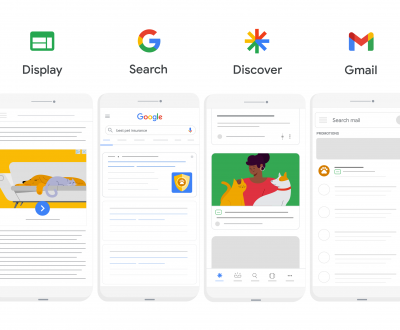Google Ads Optimization: The Complete Set-Up and Optimization Checklist
- November 25, 2023
- Google AdWords, Google AdWords Campaign, PPC ads
Google Ads, seemingly complex to most users, can be mastered if you are ready to put in the effort and time. Campaign optimization is the key to creating and running effective and successful pay-per-click (PPC) ad campaigns. You will need the perfect Google Ads optimization checklist to generate the desired return on advertising spend (ROAS).
Hire A Certified Google Ads Consultant
When it comes to developing successful campaigns, it is important to create a Google AdWords optimization calendar.
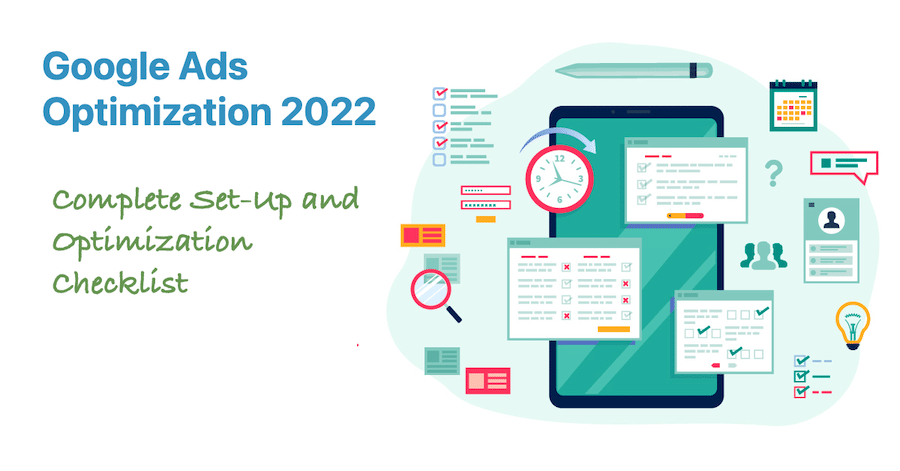
Google Ads Setup Checklist & Tips
It is essential to get started the right way before the right strategies are implemented.
i. Organize Your Google Ads Account
A Google Ads account has two different levels of organization:
- Campaigns: This is the higher level and represents the larger categories in your business.
- Ad Groups: This is the lower level and represents smaller and more focused products or services.
It is beneficial to separate levels, ads, and keyword lists for your offerings. It keeps your advertisements relevant and ensures that people searching for a specific product don’t see an ad for another one of your products.
The better origination of your Google AdWords accounts means the greater focus of your ads, and reaching more people who are specifically interested in what you have to offer.
Hire a top-rated Google ads consultant
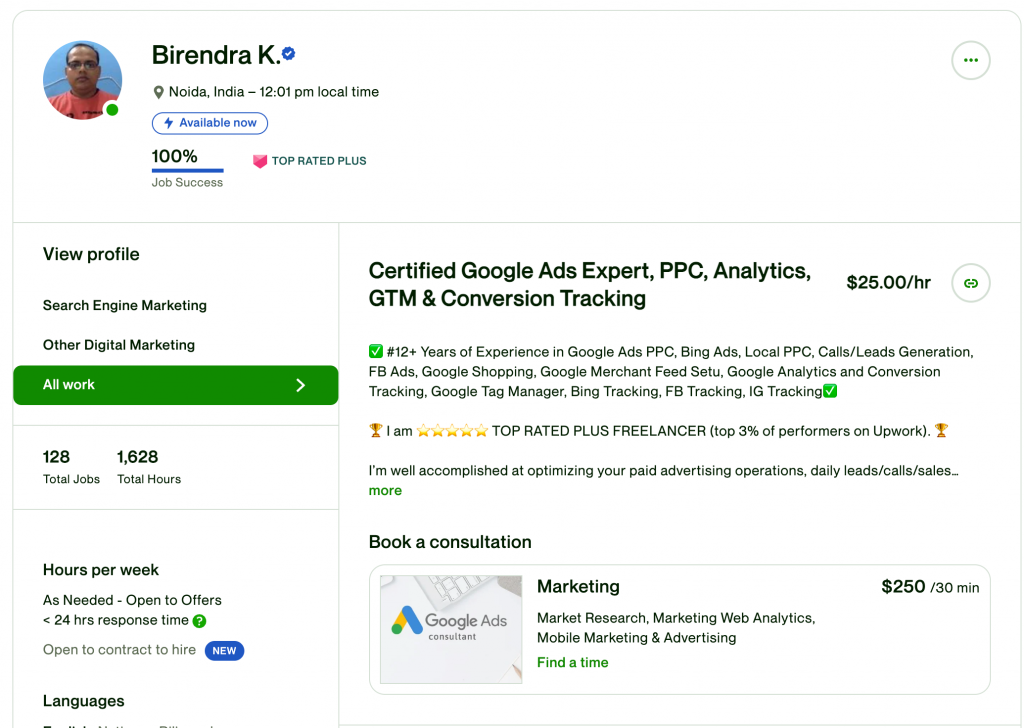
ii. Set the Campaign Budget
Google Ads allows you to control your spending using 2 different settings:
- Daily Budget: This is the amount you are ready to spend on each campaign per day.
- Bids: This is the amount you are ready to spend on a keyword when someone searches for it and clicks on the targeted ad.
Early on, it is recommended to spread your total budget across all the campaigns depending on your business goals and their priorities. Use this strategy to determine which campaign delivers the best results. As time progresses and you get the campaign performance reports, make adjustments to the budget and bids based on what is working and what is not.
When it comes to setting bids against your keywords, it is preferred to pick a bid that helps your ad get a good ranking without going beyond the budget.
iii. Select the Keywords
Google Ads has its free tool, the Keyword Planner ( Hire Keyword research expert). It can be used to generate a list of keywords for your PPC campaigns. The tool goes on to help determine how much you can bid on a specific keyword so that your ad can rank in search results.
Check the keywords that can fit your budget and are not too expensive for you to bid on. Usually, keywords that are more competitive attract a premium to bid on. Initially, it is better to avoid highly competitive keywords. Else, you are likely to spend your budget on driving just a few clicks.
Focus on more affordable keywords that can drive a lot of clicks while allowing you to test your campaigns’ effectiveness.
Keep in mind that it is important to pick keywords that you think people are most likely going to search for when looking for your products or services. Make sure the selected terms are highly relevant to the ads and the respective landing pages.
iv. Set the Keyword Match Types
Google Ads provides a setting known as ‘Keyword Match Type’. It allows you to refine your campaign and define when exactly your ad will trigger on Google.
You should set the right match type by choosing from the following options:
- Broad Match: This setting will show your ad against searches involving your keywords in any order and including relevant terms. This is the default setting for any Google Ads campaign.
- Phrase Match: This setting will display your ad against searches containing the exact keyword match. It will also show your ad when the searches have the exact keyword along with words before or after it.
- Exact Match: Your ad shows only when an exact match search is performed against the selected keyword.
- Negative Match: This setting allows the exclusion of words and phrases you don’t want to trigger the ad. This helps in keeping irrelevant traffic out of the spectrum.
v. Setting Up Landing Pages
Your landing page must be relevant to both your keywords and ad. It should give people exactly the information or product they came looking for. When someone clicks on an ad promoting a product, take them to a landing page where they can order that product instead of taking them to your home page.
vi. Select the Devices
When setting up your Google Ads account, keep in mind the types of devices your target audience uses. Imagine running a retail store and you want to draw shoppers whenever they are nearby and searching for your products. Displaying your ads on mobile devices can help you achieve the desired results.
Do market surveys or researches to determine where your target audience is searching for your products. Consider whether you want to reach out to shoppers when they are out or when they are making online purchases from their home or workplace.
vii. Create Your Ad
Keep in mind that your ad will be making the first impression of your business on most people. When creating your ad, make sure it addresses the following requirements:
- Communicating clearly that you have what they are searching for
- Your ads must have the keywords your audience is searching for
- Break your Google Ads campaign into specific ad groups and write unique ads against each group
- Add a CTA (call to action) to your ad. Tell people exactly what you want them to do after they see your ad
viii. Connect Your Google Ads account with Google Analytics
Google Ads allows you to track the number of people that click on your ads. When you connect Google Analytics to your Google Ads account, you can also see what they do once they are on your website. The information provided by Google Analytics can help you adjust your campaigns and make them more effective. The insights provided can help with better campaign organization and potentially increase your return on your marketing investment.
This will complete your Google set-up and organization checklist.
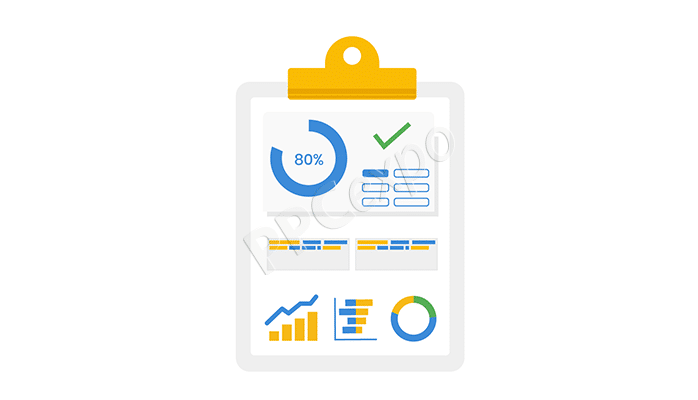
Google Ads Optimization Checklist & Tips
The following campaign optimization checklist and tips can help you achieve your goals with Google AdWords. These optimization tips will help take the above-mentioned steps to the next levels.
i. Maximize Your Ad Copy’s Potential
It is important to optimize your ad copy’s potential to drive the desired website traffic. It is recommended to create the following elements to optimize your ad:
- Attention-Grabbing Headline: The headline is important in catching your target audiences’ attention. Create a compelling headline.
- Smart Ad Text: Google Ads allow a limited number of words. Be brief and try to say more in as few words as possible. The key is to convey value and benefits to the users instead of the features.
- A Strong Call to Action: Creating a strong call to action (CTA) increases your chances of getting a response. It is important to create a sense of urgency to encourage your audience to take the desired steps.
- Use Ad Extensions: Extensions such as sitelink, snippet, and call extensions allow you to boost your ad copy’s visibility. They help in increasing your clickthrough rate (CTR).
ii. Optimize Your Landing Page
The following campaign optimization tips can increase the landing page’s retention rates:
- A Strong Headline: Create a compelling headline relevant to both your offer and the visitors.
- Faster Page Load Speeds: Minimize the size and amount of content on your landing pages and optimize the images to minimize the bounce rates. 2-3 seconds is the ideal page load time for pages.
- Responsive Landing Pages: Make sure all your landing pages are designed to be responsive, providing a streamlined user experience to visitors from any device.
- Highly Relevant Content: Creating relevant content will boost your Quality Score and Ad Rank as your visitors will spend more time on the page.
- Constant Updates: The landing page content must be regularly updated to maintain your brand integrity. This is an important step in Google Ads campaign optimization.
iii. Better Audience Targeting
it is important to know about the likes and interests of your target audience to ensure effective audience targeting. The essential elements of audience targeting include:
- Create Audience Personas: It is essential to create personas of your targeted audience. This is important in keyword research, selection, and content development. This requires:
- Considering what your target audience needs
- Considering their pain points
- Customizing your ads, products, and content to those needs
- Geographical Targeting: This can help you grow your business in specific areas. You can set the targeted locations where your ad will be displayed, thus eliminating ad campaigns in non-targeted areas.
- Demographic Targeting: Leverage Google Ads’ capabilities in targeting your audience by their age, gender, and/or income. When your ad is displayed to a highly relevant audience, it will help reduce or eliminate wasted budget spend.
- Device Targeting: The device you want to target will also be affected by factors such as your audience, campaign, and/or products. For instance, if it is a call-only ad campaign, it makes all the sense to target users searching on their mobile devices.
- Time Targeting: Depending on your target audience personas, you can determine the days and times when they are most active.
iv. Adjust Your Bids Based on Keyword Performance
Track the performance of your keywords based on conversion rates and CTR and make adjustments to your bids. As a general rule, it is best to increase your bids on high-performing keywords and decrease them on low-performing terms.
Keyword Harvesting
Keyword harvesting involves the process of exploring the search terms that trigger your keywords and including such terms in your campaigns. Use this optimization technique with the help of these tips:
- Add these new keywords into their own ad groups. You can add them to the same ad group only if it makes sense.
- Avoid adding very closely related keywords.
- When you add these new keywords, keep the bids the same.
Use Negative Keywords
Negative keywords optimization is an important step in overall Google Ads optimization. The steps involved are similar to those for keyword harvesting. In place of adding the keywords, you will be excluding them with negative keywords.
It is recommended to use a filter to find negative keywords. It will allow you to find new search terms that meet the criteria.
Additional negative keywords tips are as follows:
- Make use of the Added/Excluded filter to check the search terms that have not been explored
- Regularly check back 90 days to find search terms with data matching your needs
- Search terms should not be excluded based on very little data
- Use the strategy to expand negative keywords
v. Regular Monitoring & Adjustments
Data analysis is an important and integral part of Google AdWords campaign optimization. You should regularly monitor your campaigns and make appropriate adjustments.
- Regular Testing & Analysis: When it comes to PPC advertising, you should always keep testing. It will help identify issues, find opportunities, and provide you with the keys to optimize your ad campaigns.
- Test & Implement New Ad Copy: Campaign optimization requires split-testing multiple versions of your ad copy and analyzing the results to determine the one that is most effective.
- Monitor Your Competition: Keep track of the actions taken by your competition. Analyze their ad campaigns to record important lessons. There is a lot to be benefited by studying competitors who are doing better than you. You can find:
- More valuable keywords
- Smarter bidding strategies
- More effective ad copy ideas
Bid adjustments should be performed at the following levels:
- Type of Device
- Audiences
- Day of the Week and/or Time of Day
Keyword performance itself will be affected by factors such as mobile and desktop performance. Going further, it is recommended to review device performance at the ad group level to make device adjustments. Consider how each device is performing and make a positive or negative percentage adjustment.
Usually, no one wants to achieve the same returns for all types of devices. If you offer more expensive products, your target audience is more likely to place orders on their desktop. Then, there are industries where this factor doesn’t matter at all.
It is further recommended to avoid putting negative bid adjustments on all types of devices. When all the devices fail to perform at your target return, it is important to make adjustments to your keyword bid. It is important to understand that bid adjustments are meant to level out the performance between different devices.
Ad Testing
Ad testing involves creating new ads and then measuring their performance compared to the existing ones. The most effective ad copy runs, other ads are halted and this cycle continues. This is the only Google Ads optimization task that never ends when running a campaign. There are endless keywords to be explored and the perfect bids to be found.
Your ad will have to keep evolving because there is no ad that is perfect and will keep running forever. Your competition will also analyze your campaigns, copy your ad, and this is going to affect the performance of that specific ad.
vi. Bid Management
Bidding can be a complex process, but you will find it increasingly convenient as you practice it regularly. It is recommended to follow these basic tips early on:
- Bid higher when your Return on ad spend (ROAS) is higher than the target
- Bid lower when your ROAS is less than the target
Make Bid Adjustments on the Same Day of the Week
- Review the campaign performance every Monday and make bid adjustments.
- This will help simplify the bid management process, enabling you to make bid adjustments on the same day of the week.
- This helps you get insights into the impact of your bid adjustments. This is an important insight into PPC advertising.
Create a Framework for Bid Adjustments
Review the last 14 to 21 days and adjust bids based on the performance. Set a certain percentage change based on the number of days:
- 50% higher than your targeted returns: Increase your bid by 20%
- 20% higher than your targeted returns: Increase your bid by 15%
- 20% lower than your targeted returns: Decrease your bid by 15%
- 50% lower than your targeted returns: Decrease your bid by 20%
It is recommended to adjust these percentages based on your budget and goals.
Take Lag Conversions into Account
- Lag conversions refer to conversions that take place 1 to 30 days after the click
- A user may click your ad and may make the purchase within the next 30 days and that click will be connected to your Google Ads campaign
- When you offer more expensive products, the customer journey tends to become longer
- It becomes more important to track lag conversions
- When your campaigns have a high degree of lag conversions, it is a good strategy to exclude the last 5 to 7 days of your ad spend when you review the performance
vii. Categorize Primary, Secondary & Marginal Campaigns
The categorization process of Google Ads campaigns varies from one account to another. It is important to consider the following points when you categorize your ad campaigns:
- Faster Testing: The faster your campaigns are tested, the better it is to get access to important data. The more data you have, the easier it becomes possible to optimize important elements of your campaigns.
- Time to Optimize: Consider the amount of time available for optimization. Time is usually a factor at play when you have to deal with different responsibilities or dedicate a fixed number of hours for a client. It is essential to follow a frequency that you can actually follow.
- Key Product Categories: It is important to get access to statistically crucial data, but there will be campaigns covering products or categories that matter a lot to your business. There will always be a few campaigns that belong to the marginal campaigns, but you should place them under the primary category.
- Data to Help Determine Primary Campaigns: As a general rule, you should consider the following data levels to determine whether it is primary, secondary, or marginal campaigns:
- Primary Campaigns: There should be 4,000 or more clicks and 40 or more conversions per month.
- Secondary Campaigns: There should be 1000 to 4000 clicks and 10 to 40 conversions per month.
- Marginal Campaigns: Your campaigns must have fewer than 1000 clicks and 10 conversions per month.
While these factors are usually followed, it will be required to consider other factors as well. Your account and the amount of time available are also important considerations. If there is no limit on the amount of time, you should add more campaigns into the primary category and optimize them more often. If you have limited time, fewer campaigns should be added to the primary category. This will allow you to dedicate the time required for the most important campaigns.
Google Ads offers many benefits. It allows you to test the effectiveness of your marketing ideas and drive quick results. It provides you with deeper insights to help enhance your SEO campaigns. Google Ads helps connect your business and products with the right audience.
- It helps create new business opportunities
- It helps build your brand awareness
- When planned well, it can be an affordable way to reach your target audience
Your PPC campaigns can equip you with keywords that can further be used for other digital marketing campaigns.
Conclusion
Creating an effective digital marketing strategy can be a challenge. There are many marketing techniques and tools involved, which can prevent you from focusing your efforts in a specific area. A smarter strategy is to develop a few aspects to achieve the best results instead of spreading your budget thin on too many aspects. It is best to let the Google ads specialists at Media Challengers take care of your campaigns.
Media Challengers, led by Birendra Kumar, is the foremost SEO and PPC services company, specializing in implementing a comprehensive range of online marketing techniques to enhance business profitability. As a Google certified agency partner, we bring expertise in SEO (Search Engine Optimization) and PPC (Pay-Per-Click) strategies to drive successful digital campaigns.
Do you want an instant result and traffic?
You are at the right place, we are committed for instant result (Call, Query Form, Traffic, view, etc..) generation. If you have any questions please let me know.
Our last month campaign performance

Recent Posts
- How to set up Performance Max campaign? April 7, 2024
- The Importance of Keyword Research in Google Ads Campaigns February 25, 2024
- Maximizing ROI with Google Ads Budget Management 2024 December 21, 2023