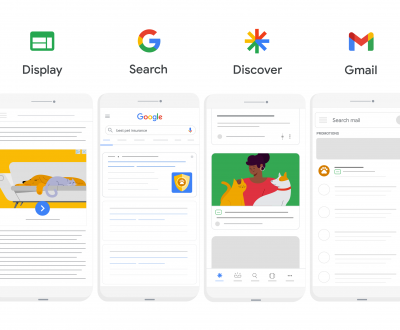Counting clicks on Google Ads is of little value when you don’t know how many of those clicks are converting. It is called conversion tracking and it can give an insight into the performance of your Google Ads campaign. Also, the data obtained by tracking can help optimize your ad campaigns.

How Is Conversion Tracking Helpful In Running Google Ads Campaigns?
You will want to see which ads are driving the most conversions so you can make necessary adjustments in keywords, budget, and bidding to maximize your profit and save money in the long run. It is possible only when you activate Google Ads conversion tracking on your Google Ads campaigns.
What Do You Need To Track Conversions In Google Ads?
You will need a conversion type, tracking tag, and an attribution model to track your conversions. Also, setting conversion tracking won’t be a hassle once you understand the basics. Here in this blog post, we’ll simplify the process of conversion tracking.
Let’s Start With The Basics….
Conversions
Any meaningful action by visitors is called a conversion. For example, a form fill is a conversion, if you want visitors to fill the form. Similarly, calls from Google Ads to your business could be a conversion, if you rely on calls for leads. Conversion is a common word used to describe different actions beneficial for businesses running Google Ads campaigns.
Conversion Tracking
The practice of tracking conversions and monitoring sites driving the most conversions is called conversion tracking. You need to set conversion tracking on your Google Ads campaigns.
Attribution Modeling
Viewers generally interact with multiple ads before completing a conversion action. In conversion tracking, you need to give the credit of conversion to an ad or all ads the visitor interacted with. It is called the attribution model. If you choose first-click attribution, the entire credit will go to the first ad the visitor interacted with. Similarly, you can divide credit to all the ads with linear attribution.
Conversion Value
It is a value given to an action to calculate the true business impact of your ads more accurately. Conversion value allows tracking the total value driven by Google Ads across different conversions instead of simply counting the conversions. Also, it will bring high-value conversions to your notice.
Google Tag
It is a code that acts as a communication link between your website and your Google Ads account. You will learn about Google Tag later in the blog.
Types Of Conversions In Google Ads
There are five types of conversions you can track with Google Ads
1. Website Action
It includes an action done on the targeted website and it could involve a form fill, button click sale, or anything determined by the business owner.
2. Phone Calls
Calls to your business from your Google Ads come in the phone calls conversion category.
3. App Installs And In-App Conversions
Businesses that advertise in apps need to track app downloads and other interactions to track conversions.
4. Imported Or Offline Conversions
A phone call resulting in sales or a customer visit via a customer relationship management (CRM) platform is called offline conversions but they originate from Google Ads.
5. Local Conversions
A potential customer who finds your business on Google’s products or services takes an action like clicking to call, viewing a menu, and getting directions from Google Maps to access a business is called a local conversion.
Conversion Categories
Just like the conversion type, you need to choose a conversion category from the given options. There are more than 12 categories in Google Ads but they are clubbed into three major categories.
1. Sales Category
Any action associated with the sales process like adding items to carts, initiating checkout, and subscribing to running services is kept in the sales category.
2. Leads Category
Actions like requesting quotes, booking appointments, and getting directions come in the leads category.
3. Further Categories
Actions like page views are also considered conversions and kept in this category.
Set Up Your Google Ads Conversion Tracking In Three Simple Steps
Since the basics of conversion tracking are clear, you can move forward to set Google Ads conversion on your ads
Things Needed:
- A website for Google Tag
- Tag your website with the code
In the first step, you will initiate conversion action followed by Google Tag installation on your site.
First Step: Initiate Conversion Action
1. Sign in to your Google Ads account
2. Select the Conversions option in the Measurement tab in the Tools menu in the upper right corner
3. Select +New Conversion Action from the Conversion view
4. Select a website
5. Enter your domain to scan whether the site has Google Tag. You will get a snippet of code to install on your site if the website doesn’t have the tag
6. Choose a Conversion action: URL Setup or Manual Setup
How To Choose Your Conversion Action?
- Choose URL Setup, if your conversion action is a page load that could be a landing page or your website. It is easier to set up and it works faster.
- Choose Manual Setup if you want to track clicks on given links or buttons. You can even customize the event tag with custom parameters like transaction IDs and conversion value tracking.
Also, it is during the conversion action selection process that you will choose an attribution model.
Second Step: Install Your Google Tag On Your Website
Check whether your Google Tag is set up and set the tag if it hasn’t been set up.
- If your conversion action is URL and your Google Tag has already been set, you can start tracking conversion.
- If your conversion action is URL but your Google Tag hasn’t been set, you will get instructions to set your Google Tag.
- If you are choosing Manual Setup for the conversion action and your Google Tag has been set, you can go on adding the conversion action’s unique event snippet according to the instructions.
- If you are choosing Manual Setup for conversion action but your Google Tag hasn’t been set, you will need to add Google Tag as well as the conversion action’s event snippet to every page of your website.
What Is The Objective Of Google Tag?
The objective of setting Google Tag on your domain is to store information about actions a user takes on your site after clicking on your ad. You will need Google Tag on every page of your site but one tag will be used for a Google Ads account. Use Google Tag Manager to add the tag to your website or you can manually paste the tag on your website code.
Third Step: Check Your Google Tag
Check whether the Google Tag is properly set on your site and start conversion tracking.
- Sign into your Google Ads account and access the Conversions section as you did before
- See the conversions in the Status column in the Conversions action table. Google Ads conversion tracking hang-ups tutorial will guide you on which statuses to look out for.
Analyze The Google Ads Conversion Data
Since your Google Ads conversion tracking is set, you can see the conversion data in your account. The data will be divided into columns like conversions, conversion rate, cost per conversion, and others. These are PPC metrics that show how much profit you are making with conversions.
Troubleshooting For Google Ads Conversion Tracking
You could face problems with your Google Tracking conversion set up but there is little to worry about as you can try troubleshooting tips to resolve those issues. Here we’ll discuss some common problems you could encounter with your Google Ads conversion tracking setup.
1. No Data On Conversion Columns
Data will start showing up after 24 hours of setting your Google Conversion tracking. Data will show only when there is a conversion. If you don’t see any data even after 24 hours, you should do a conversion from your side and wait to see the conversion data in the columns. If you don’t see the conversion data, you should check whether the Google Tag was installed correctly. You could have installed the code in a different place or there could be an additional plug-in obstructing the conversion tracking.
2. Campaign Shows Multiple Clicks, But Fewer Conversions
If your ad campaign is getting many clicks, but few clicks are converting, it will increase your cost per conversion and lower your return on investment (ROI). It could happen due to one of the following situations:
- Using a dedicated landing page like a homepage could result in low conversion rates
- Adding a specific CTA or a simple form often results in low conversion
- The absence of key information above the fold is a reason for low conversion
- If the landing page is irrelevant to the ad it is linked to, the conversion will be low
Final Thoughts
Setting conversion tracking is crucial for success in any paid marketing. Also, there should be a little hassle in setting up Google Ads conversion tracking. Once established, the conversion tracking will help optimize your ads to increase visibility and increase conversion.
Media Challengers, led by Birendra Kumar, is the foremost SEO and PPC services company, specializing in implementing a comprehensive range of online marketing techniques to enhance business profitability. As a Google certified agency partner, we bring expertise in SEO (Search Engine Optimization) and PPC (Pay-Per-Click) strategies to drive successful digital campaigns.
Do you want an instant result and traffic?
You are at the right place, we are committed for instant result (Call, Query Form, Traffic, view, etc..) generation. If you have any questions please let me know.
Our last month campaign performance

Recent Posts
- How to set up Performance Max campaign? April 7, 2024
- The Importance of Keyword Research in Google Ads Campaigns February 25, 2024
- Maximizing ROI with Google Ads Budget Management 2024 December 21, 2023