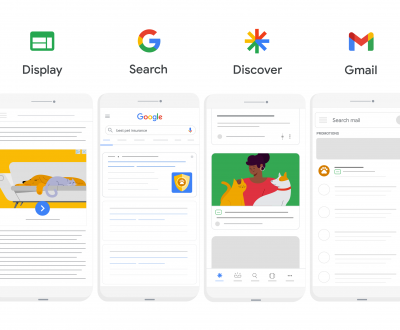Ever wondered why your efforts on AdWords don’t materialize. If yes, then you aren’t the only one struggling to keep your ad campaigns floating and profitable. But little do you know that there are a few simple hacks that can boost the performance of your Google ads. You should try those hacks in 2022.
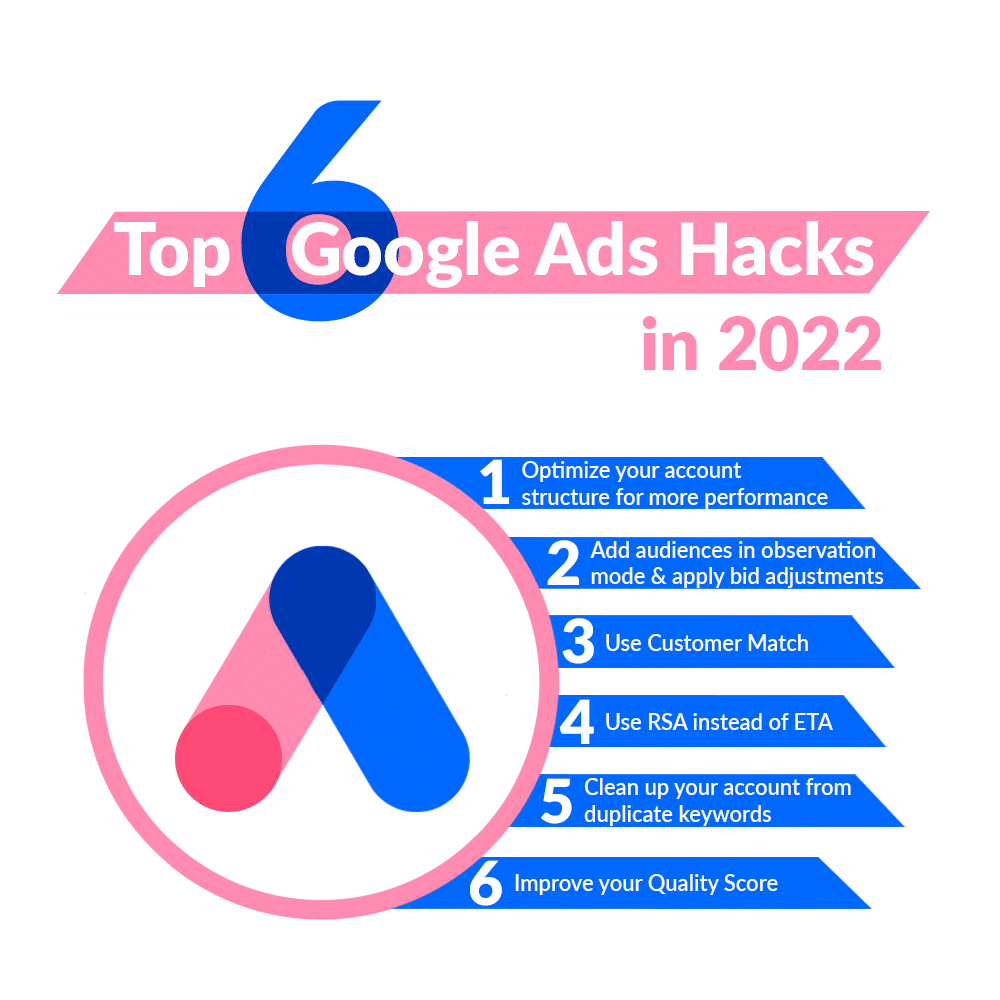
1. Optimize The Account Structure
There are some points to keep in mind while planning your account structure.
# Splitting campaigns into brands, hybrid, and product/services will give better control over your spending and performance because brands and hybrid campaigns work better than product/service campaigns.
# Consider your website structure and how the products/services are listed on the site while building your campaign and ad group structure.
# Keep the number of campaigns small to get a higher budget for each campaign. Also, assign the different campaigns to different languages to match the selected language with the keyword, ad text, and landing page.
# Decide a campaign goal and assign one goal for each campaign. For example, group all forms you are using for lead generation into one group and optimize your campaign with that group.
# Check whether the conversion funnel is too long. If yes, then set up your ad groups in fewer campaigns to get more conversions in less time. Also, increasing conversions will help Google better optimize your campaigns.
# Calculate your clicks and conversions and CPC data to split your keywords in such a way that you get at least 30-50 conversions within 30 days.
2. Use Observation Mode For Bid Adjustments
Using bid adjustments on audiences is a great hack for Google ads because Internet users can be grouped into different audiences according to their behavior and interests. The data collected on the audience tab of your Google Ads campaigns will be segmented according to the audiences you have selected. And once you have enough data, you can adjust the bidding for the audiences according to their performance.
Targeting and Observation availability
In Display Network campaigns
Recommended usage: “Targeting”
You can use “Targeting” for:
- Audiences
- Placements
- Topics
Demographics and Display Keywords use the standard “Targeting” setting only. Note that by default, all demographic groups are targeted, unless you make changes.
In Search Network and Shopping campaigns
Recommended usage: “Observation”
You can use “Observation” for Audiences (this includes RLSA).
3. Use Customer Match
The advantage of customer match is it moves prospects down the conversion funnel. Also, it removes the need for installing remarketing tag and helps in planning personalized ads. Overall it is an effective tool to increase your CR compared to prospective traffic. With a customer match hack, you can make your clients buy more from you.
How it works
Let’s say you want to advertise a new loyalty program to your existing customers with Google ads. Here’s how it works:
| You create and upload a customer list data file of contact information your customers have given you. Use this template and check this article for formatting instructions. | You create or update a campaign to target your Customer Match segment — customers from your uploaded data file who are Google users. | When those users are signed in to their Google account, they see your ads as they use the Search Network, YouTube, and Gmail or when they browse on the Google Display Network. |
For more information about how Google uses the data files you upload for Customer Match and how the matching process works, read How Google uses Customer Match data.
Customer Match is currently available on Search, the Shopping tab, YouTube, Gmail, and Display.
User choice and control
Google users can control the ads they see on Google services, including Customer Match ads, in their Google Ads Settings.
4. Use Responsive Search Ads (RSA)
For your information, the Expandable Text Ads (ETA) format is no longer an option as Google has already decided to disable ETA in June 2022. Also, there are better reasons to be with RSA.
First, the impression count of RSA is much higher than that of ETA. You could even get 8-60% more impressions with RSA
Second, higher ad strength for RSA could increase conversions by 74-400% while the cost per acquisition (CPA) would be lower by 3-37%
Create a responsive search ad
- From the page menu on the left, click Ads & assets.
- Click the plus button
and select Responsive search ad.
- Enter the final URL and display path text. As you type, a preview of your ad will appear to the right.
- Note: The preview shows potential ads built using your assets. Not all combinations are shown, and some shortening may occur in some formats.
- Enter your headlines. You’ll need to enter a minimum of 3 headlines, but you can enter up to 15.
- Enter your descriptions. You’ll need to enter a minimum of 2 descriptions, but you can enter up to 4.
- Click Save.
Edit a responsive search ad
- From the page menu on the left, click Ads & assets.
- Click in the bar above the table of results to add a filter.
- In the drop-down menu that appears, click Attributes, then Ad type.
- Check the box next to “Responsive search ad”.
- In the table of results, hover over the ad you wish to edit, then click the edit icon
.
- Select Edit.
- Make your desired changes to the ad’s URL, final URL, headlines, descriptions, or URL options.
- Click Save.
5. Remove Duplicate Keywords From Your Google Ads
You won’t use one keyword for different ad groups but it could happen for the following reasons.
# Applying Google recommendations with new keywords without double-checking the keywords
# Missing modifying duplicate elements in your campaigns
# Performing bulk tasks at a faster speed
# Including keywords in different ad groups or campaigns to increase trigger
It is better to remove duplicate keywords even if you are receiving clicks and conversions on those keywords because running campaigns with duplicate keywords are like competing with yourself in addition to your counterparts.
6. Improve Your Google Ads Quality Score (QS)
If you aren’t new to Google Ads, you would know the importance of the Quality Score of your ads in Google Ads. Increasing your Quality Score will give you more traffic while your cost per conversion will decrease.
Things you can do to increase your QS

1. Keywords Are Trigging Generic Or Irrelevant Ads
Include relevant keywords in the ad copies. There should be one keyword in the headline and one in the text body. Avoid stuffing keywords and use the rest of the characters in providing more information about the product/service advertised. Instead of grouping all keywords in one ad group, you should split them into different ad groups. In this way, you can create a better ad for each keyword.
2. Irrelevant Landing Page
Create landing pages relevant to the keywords and ad copies. For example, if you are advertising leather bags in Google Ads but your landing page is the homepage of your site, it will be considered irrelevant because the homepage doesn’t sell leather bags. Similarly, avoid generating queries for products you don’t offer. It could increase your reach but disappointed customers will bounce back and increase the bounce rate of your ads as well.
3. Technical Issues With Landing Page
Landing your visitors on an Error 404 page is devastating for your ad campaigns and brand in the long run. Google will notify you about such issues in advance. Also, you can monitor the performance of your website and get recommendations with tools like PageSpeed Insights.
4. Mobile-Friendly Landing Page
If you study the Google Ads traffic, you will find that the traffic is shifted from desktops to mobiles. You can get more impressions and clicks on mobile platforms. Also, mobile traffic is cheaper than desktop traffic. If mobile is relevant for your business then you get a mobile-friendly landing page for your Google Ads. Use Google’s Mobile-Friendly Test to know more about how to create a mobile-friendly landing page.
Final Thoughts
Try these Google hacks and see how your ads perform or you can get a Google Ads consultant help to implement all these hacks. They are simple to understand and apply. Also, it is clear that once you start refining and optimizing your ads, you will see a jump in the performance of your Google Ads.
Right from optimizing your account structure to creating landing pages for your visitors, there is nothing new you need to do on your Google Ads. It is all about taking precautions and utilizing the insights and recommendations by Google. You will agree that Error 404 isn’t a great landing page. But you should try your best to prevent it from happening to your Google Ads.
Media Challengers, led by Birendra Kumar, is the foremost SEO and PPC services company, specializing in implementing a comprehensive range of online marketing techniques to enhance business profitability. As a Google certified agency partner, we bring expertise in SEO (Search Engine Optimization) and PPC (Pay-Per-Click) strategies to drive successful digital campaigns.
Do you want an instant result and traffic?
You are at the right place, we are committed for instant result (Call, Query Form, Traffic, view, etc..) generation. If you have any questions please let me know.
Our last month campaign performance

Recent Posts
- How to set up Performance Max campaign? April 7, 2024
- The Importance of Keyword Research in Google Ads Campaigns February 25, 2024
- Maximizing ROI with Google Ads Budget Management 2024 December 21, 2023